¶ 简述
Apporve App是源于某客户的定制需求,当前版本的功能设计仅为满足此客户需求。具体可参见case#37424.
但未来可在此基础上进一步丰富功能,以满足更多客户需求。
Apporve App主要用于解决用户在移动办公的场景下,为销售订单录入状态备注的需求。
The Apporve App was customized from a customer, and the current version of the app is designed to meet the needs of this customer. See case#37424 for details.
However, in the future, we can further enrich the functions on this basis to meet the needs of more customers.
Apporve App is mainly used to solve the needs of users to enter status notes for sales orders in mobile office scenarios.

¶ 功能说明
¶ 登陆与验证
目前登陆验证机制还未完善,直接输入dev-trial4501.igx.biz即可登陆测试数据库。
注意:暂不可登陆其他客户数据库。
At present, the login verification mechanism is not perfect, and you can log in to the test database by entering the dev-trial4501.igx.biz directly.
Note: It is not possible to log in to other customer databases at this time.
¶ 查看订单数据
第一次登陆时,程序会默认只读取最近30天内符合条件的订单,用户也可点击右上的“设置”按钮,修改订单起始日期。
页面分为“待处理”和“已处理”2个页签:
- 待处理:仅显示订单状态为“确认”,且审批备注为空的订单。
- 已处理:仅显示订单状态为“确认”,且审批备注不为空的订单。
注意:
- 不显示样板单生成的销售单
- 当有新的待处理订单时,会收到通知消息(每15分钟刷新一次,手机需打开app的通知权限)。
When logging in this app for the first time, the program will by default only get the orders which created within the last 30 days. Users can also click the "Settings" button in the upper right corner to modify the earliest creation date of the orders.
The page is divided into two tabs: "Pending" and "Processing".
- Pending: Only orders with a status of "Confirmed" and a blank approve note are displayed.
- Processed: Only orders with a status of "Confirmed" and a approve note that is not blank are displayed.
Note:
- Sales orders generated by sample orders are not displayed
- When there is a new pending order, you will receive a notification message (refreshed every 15 minutes, and the mobile phone needs to turn on the notification permission of the app).
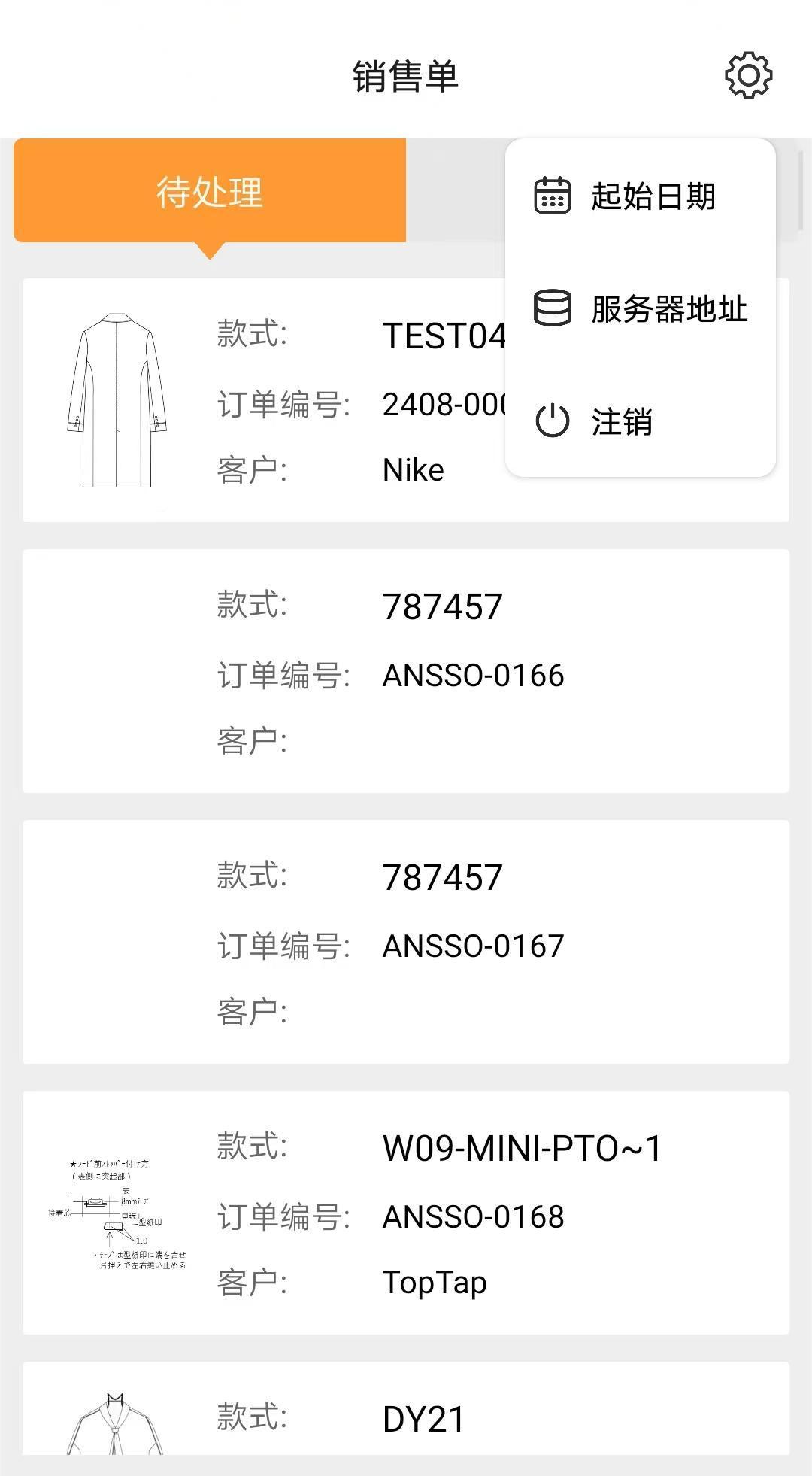
点击任意订单卡片,可查看订单详情,点击款式图片可放大图片。
Click on any order card to view the order details, and click on the style image to enlarge the image.
¶ 编辑审批备注
用户可点击输入框,调出键盘自行输入状态备注。也可以点击右侧的“查找”按钮,显示最近使用过的审批备注。保存后即可同步显示在JOS客户端,在App端录入的审批备注将以"$:"开头显示。
Users can click on the input box to bring up the keyboard to enter approve notes by themselves. You can also click the "Find" button on the right to display the approve notes that you have recently used. After saving, it can be synchronously displayed on the JOS client, and the approve notes entered on the App will be displayed at the beginning of "$:".