¶ What's New 2023/06/26
-
支持入库与出库
Support Stock-in and Stock-out -
支持离线扫描:
登陆时需要连接到互联网,此时会自动下载指派给当前用户的操作单。
用户在执行操作单时,无需联网。
用户在执行完毕之后,可以再联网上传执行结果。
Support for offline scanning:
PDA need to be connected to the Internet to log in, and operation orders which assigned to the current user will be downloaded automatically.
When the user executes the operation orders,Support for offline scanning.
When completes the execution, user need to connect to the internet to upload execution results. -
执行入库时,可以同时选择多张入库操作单,然后开始扫描入库
When executing stock-in, you may select multiple operation orders at the same time, and then start scanning operation. -
App直接连接服务器,每个PDA登陆后均占用一个license
App directly connected to the server, each PDA after logging in occupy one license. -
支持二维码
Support QR code. -
其他操作逻辑,同Win ce版本
Other operating logic, same as Win ce version.
¶ How to use
¶ Login
-
First of all, you need an Android PDA(Android Mobile phone also can do, but you need to enter material item code).
-
APK: drive/company/drive igarment/product/Jos Wms Pda
-
Testing Database: Trial4501
Testing server:http://dev-trial4501.igx.biz
Testing User: NETGMT(Password is null) or any other account you usually use in this database.
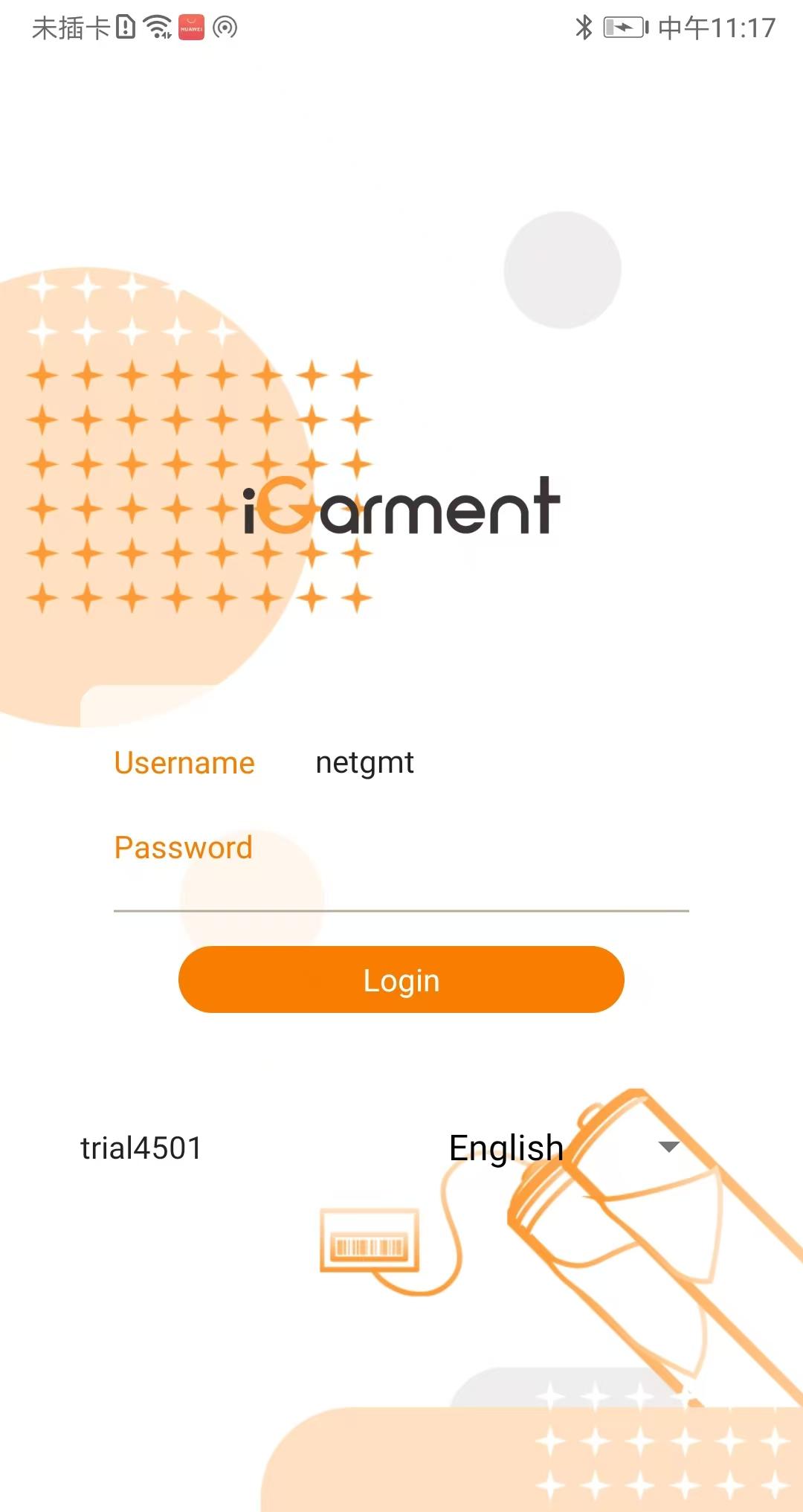
登陆后可以看到菜单页,但目前仅支持“入库”与“出库”。
After logging in, you can see the menu page, but currently only supports "Stock-in" and "Stock-out".
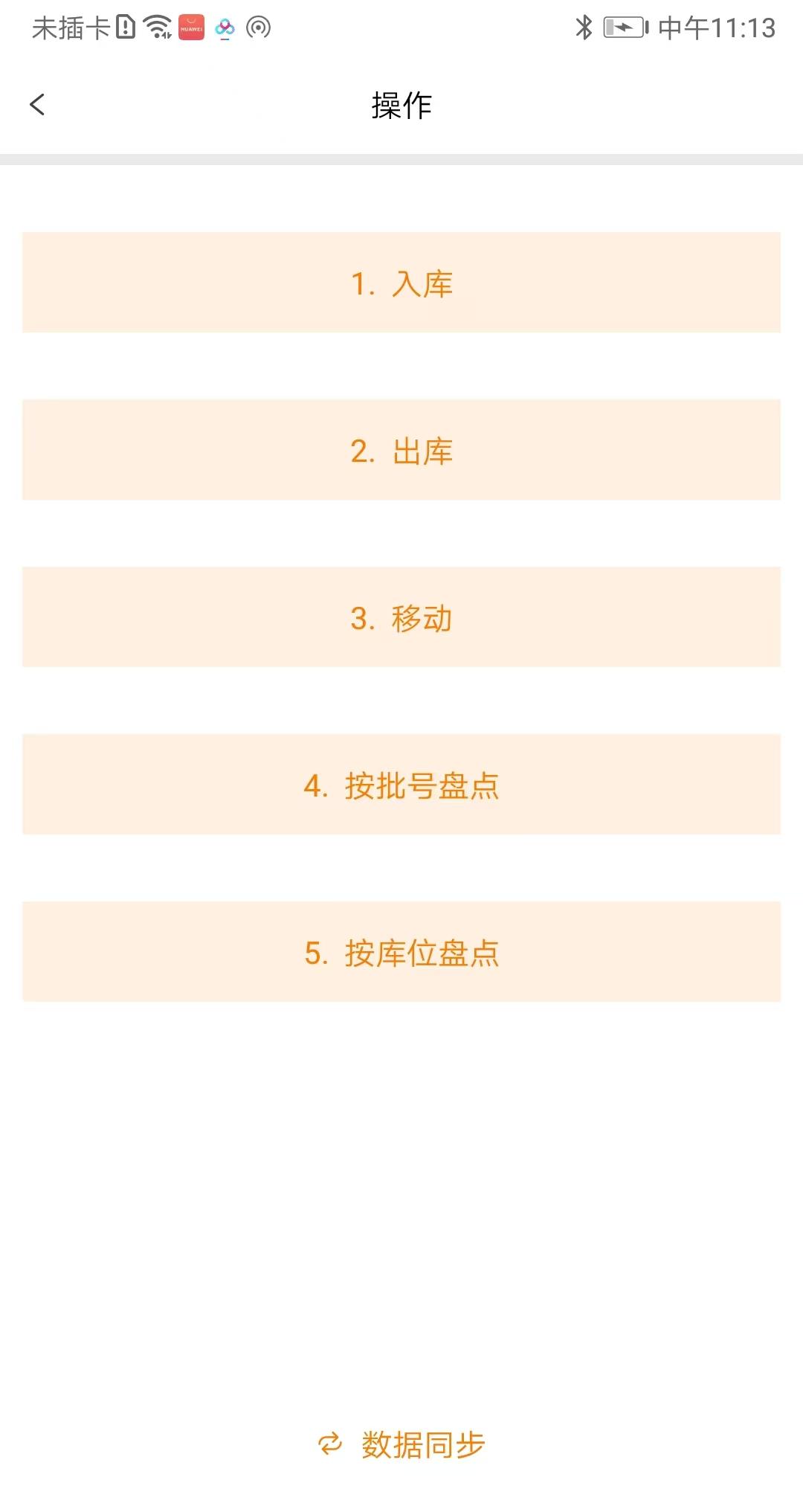
¶ Stock-in & Stock-out
点击“入库”可以看到所有待入库的操作单
Click on 'Stock in' to see all the pending operation orders for storage

点击操作单卡片,可查看物料详情。也可多选操作单,点击“扫描”,直接开始入库操作。
Click on the operation card to view material details. You can also select multiple operation orders, click "Scan", and start the Stock-in operation directly.
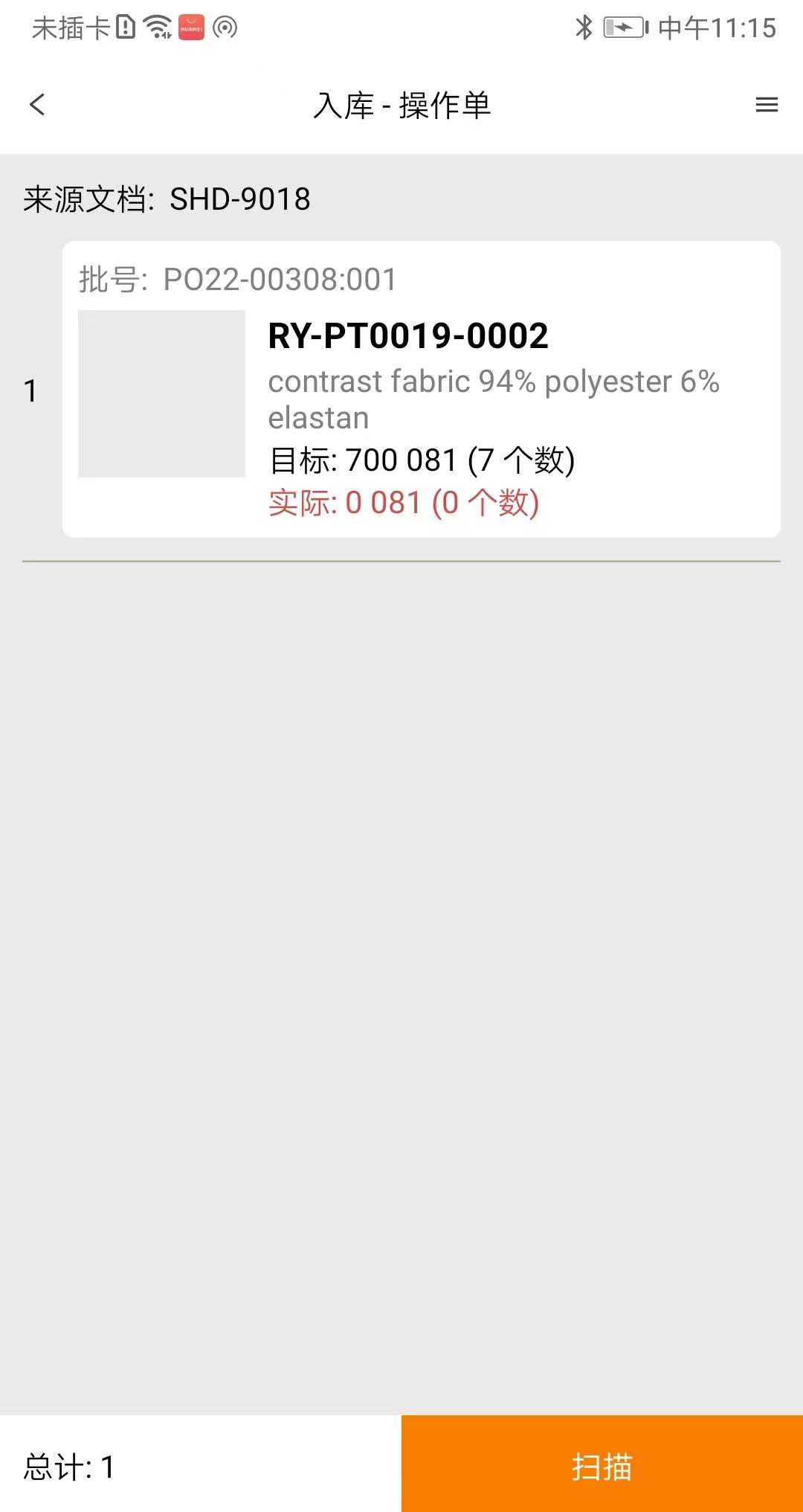
用户可以扫描物料上的二维码或者条形码,获取物料信息。也可以手工录入或者修改物料信息。
Users can scan the QR code or barcode on the material to obtain material information. Material information can also be manually entered or modified.

出库操作与入库比较相似,不再赘述。
The stock-out operation is similar to the stock-in operation and will not be further elaborated.
¶ data Sync
该app支持离线操作,可通过“数据同步”按钮实现与数据库的下载(下载操作单)与上传(上传出入库的执行结果)。
This app supports offline operations and can download (download operation sheet) and upload (upload execution results of stock-in and stock-out) from the database through the "data sync" button.